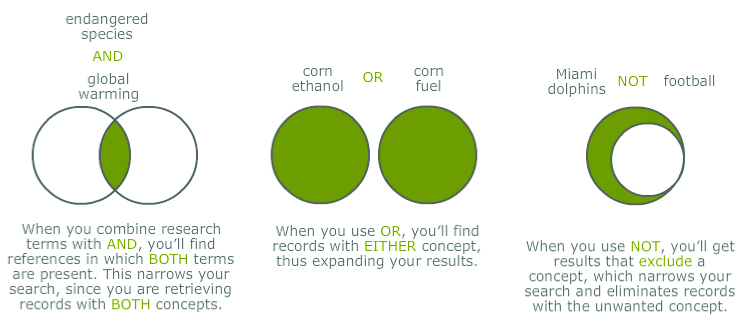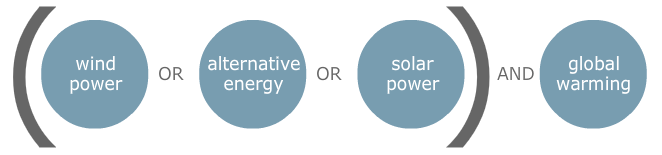What is a Search Engine?
A web search engine is a software system that is designed to search for information on the World Wide Web. The information may be a mix of web pages, images, and other types of files. Some search engines also mine data available in databases or open directories. Unlike web directories, which are maintained only by human editors, search engines also maintain real-time information by running an algorithm on a web crawler.
There are many search engines from which to choose. The following table shows recent data for use of popular search engines.
| Internet Search Engines | Market Share in December 2014 |
| 66.44% | |
| Baidu | 11.15% |
| Bing | 10.29% |
| Yahoo! | 9.31% |
| AOL | 0.53% |
| Ask | 0.21% |
| Lycos | 0.01% |
Boolean Operator
What’s that? The latest dance move from Brazil? No. It just means using AND, OR, or NOT in your searches. Your research will go much faster if you can use a Boolean operator.
So, let your fingers do the dancing by using AND, OR, or NOT to improve your search results.
Let’s see how.
Hot Tip!
Boolean operators are names after George Boole, an English mathematician and philosopher.
Boolean Logic
Hot Tip!
Search engines, such as Google and Yahoo!, automatically add AND to your search terms.
Combining Boolean Operators
You can use multiple operators within the same search to get even more effective and powerful results. Simply group your synonyms with OR, then combine them with another key concept using AND.
In the example below you can see how this works.
Hot Tip!
When combining two or more Boolean operators, it is important to put the key words being combined INSIDE the parentheses—those will be dealt with first. Then, most databases will read the search from left to right, just like Algebra!
Try Truncation
Another technique that can improve your search results is called truncation. Truncating a word means that you are able to search different forms of the same word at the same time.
Truncation requires the use of symbols, called wildcards, to replace word endings. The most common symbols are: * ? #
Hot Tip!
To see what character a particular database uses for truncation or a wildcard, always refer to the Help option in the database or ask a librarian!
Using Truncation
Shorten the word to its root and add the truncation symbol.
Vege*
- Vegetable(s)
- Vegetarian(s)
- Vegetation
This will retrieve all similar, singular, and plural forms of the root word “Vege.”
Truncation can save time and expand your search to include related words.
Using Internal Truncation
Replace one letter within a word using the wildcard symbol.
Wom?n
|
Gr?y
|
Using internal truncation can increase your search results to include different forms and spellings of the same word.
Avoid Truncation Overload!
Trying to truncate a word too early can retrieve many unrelated and unwanted results.
For example, when trying to search for topics related to “politics” think carefully about where to truncate your search term.
Poli*
- Politics
- Political
- Politician
PolicePolingPolio
Know Your Limits
Databases have many options that can help refine your search. Most database searches can be limited by these variables:
- Publication Year
- Language
- Document Type
- Publication Type
- Document Format
Hot Tip!
Most database searches can be limited to retrieving only peer-reviewed articles. This can save time when an assignment calls for only scholarly resources.
Sort and Separate!
Databases allow you to sort your results. Common ways to sort results are by:
- Date
- Relevance
- Author
- Source
Hot Tip!
You SEARCH with limits and SORT your results. Use limits before the search and sort after you have your results.
Why Sort?
There are many reasons to sort the results of your search differently. Sorting can save time and energy when browsing through your results for the best materials. Drag and drop the sort options into the reasons that are listed.
- Date: I want to see the most current articles first.
- Relevance: I want to see the articles that best meet my keywords first.
- Author: I want to see the articles listed alphabetically by who wrote them.
- Source: I want to see the articles listed alphabetically by the journals that published them.
Candela Citations
- Provided by: Lumen Learning. Located at: http://lumenlearning.com. License: CC BY: Attribution
- Use a Boolean!. Provided by: UCI Libraries. Located at: http://www.lib.uci.edu/how/tutorials/BeginResearch/public/basic.html. License: CC BY-NC-SA: Attribution-NonCommercial-ShareAlike
- Web Search Engine definition and market share data. Provided by: Wikipedai. Located at: https://en.wikipedia.org/wiki/Web_search_engine. License: CC BY-SA: Attribution-ShareAlike