Learning Outcomes
- Explain the key principles involved in scheduling meetings that use audio, video, and web conferencing technology
A Few Notes on Scheduling in General
 The first thing to remember is to allow enough time for the meeting to actually happen. If you think it will take an hour, and everyone on the team is scheduled to leave at 5:00, don’t schedule the meeting for 4:00 unless you have very specific reasons. You could end up with distracted participants who are watching the clock and not paying attention—or people leaving before the final decision or learning has wrapped up.
The first thing to remember is to allow enough time for the meeting to actually happen. If you think it will take an hour, and everyone on the team is scheduled to leave at 5:00, don’t schedule the meeting for 4:00 unless you have very specific reasons. You could end up with distracted participants who are watching the clock and not paying attention—or people leaving before the final decision or learning has wrapped up.
That said, if you have a team that tends to veer off topic or to overthink decisions that should be made quickly, planning a meeting with a hard stop at the end of the day can be useful. It’s then up to you to remind them that Decision X must be made by the end of the meeting.
Think about the rhythm of your workplace when you decide on possible meeting times. Customer rush times, opening, closing, and lunch breaks all have their challenges.
Think about the level of energy and focus you need for each specific meeting. If you’re going to be knocking promotional ideas around with no specific deadline, it’s probably okay if people come and go a bit as needed. If you have to make a strategic decision that will affect the next three quarters, you want to be sure you have everyone’s full attention.
Specific Challenges of Scheduling Remote Meetings
The main challenge of remote communication is that, well, technology doesn’t always work right, and people aren’t always as comfortable with it as you’d like. As cool and convenient as remote communication can be, it can also make you long for a nice, simple in-person meeting.
So how do you combat the challenges technology can throw at you? There are some universal guidelines and then a few that apply to specific situations. In general you should follow these two rules of thumb:
- Add fifteen minutes to the amount of time you’d schedule for the same meeting in person. For example, if an in-person meeting would take an hour to cover the content, schedule an hour and fifteen minutes. This should give you enough time to help people get logged in, troubleshoot any technical challenges, and still cover all of the content. If everything goes smoothly, and your meeting ends early, you probably won’t have any complaints.
- If you think there will be a lot of discussion or Q&A, you might want to add even more time. In a later section, you’ll be learning about the challenges of simply conversing remotely in a group—especially if you’re using audio only. Add on another ten or fifteen minutes for the difficulties this might present.
There are a few helpful preparations you can recommend to your participants, especially if they are using a type of technology or a new platform for the first time:
- Recommend some YouTube videos that show how to login to the platform and participate using the various features. Again, make sure you choose recent videos since companies are continually upgrading and adding features.
- Recommend that they log in from the device and location they will be using during the meeting in advance. Even if nothing is going on in the virtual meeting space, they will know that their tech meets the site requirements, and they’ll have a chance to bookmark the site, save their login information, and look around a bit. They may also need to download an app or a plug-in, which can take time.
These will familiarize them with the platform, cut down on their anxiety with using it, and hopefully reduce technological glitches during the meeting.
Time Zones
One of the benefits of using technology for meetings is that people can meet even if they’re far away from each other. The catch to this is that distance leads to people being in different time zones. Within the continental US, this is usually not a big problem, but it can complicate matters quite a bit if you’re in Scranton and you have colleagues in Shanghai. A helpful website for figuring out time zones is worldtimeserver.com.
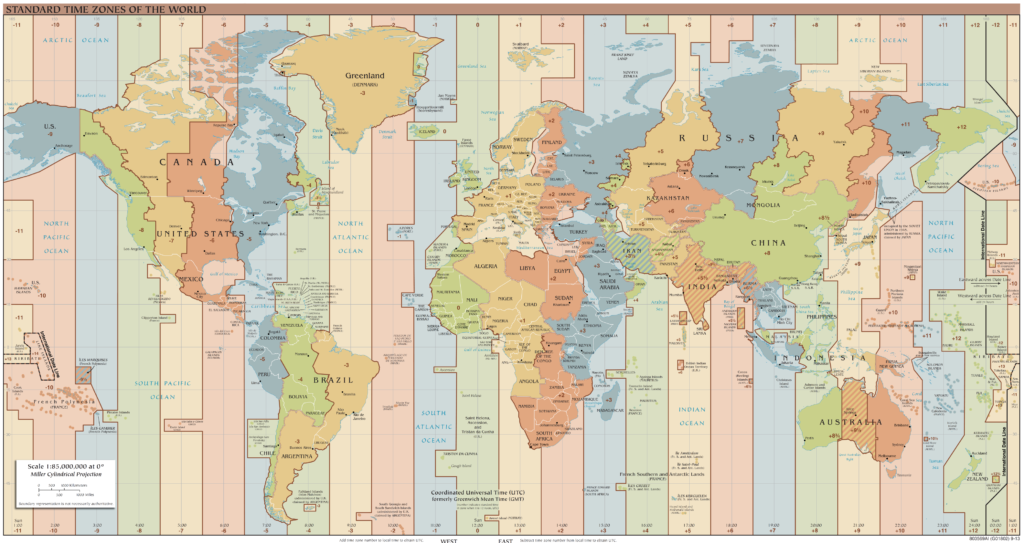
Figure 1. Standard World Time Zones.
Varied time zones will make your initial job of choosing time slots to poll on a bit more complicated. You want to be sure that you are choosing times when the most people are likely to be awake and at their desks. If it’s an international meeting, you might just have to accept the fact that there will be some sleepy participants, but do your best to accommodate the most people.
Most polling software detects the locations of your participants and shows the available times in their time zones. For example, if you set up a time slot for 4:00 p.m. in Chicago, your colleague in Los Angeles will see it as 2:00 p.m. in their invitation.
Keep in mind that if you have participants who are very far away, they might not even be having the meeting on the same day as the rest of the team. For example, a meeting that takes place a 3:00 p.m. on Tuesday in Boston will be at 4:00 a.m. on Wednesday for the teammate in Tokyo.
Practice Question
Contribute!
Candela Citations
- Using Technology for Meetings. Authored by: Barbara Egel. Provided by: Lumen Learning. License: CC BY: Attribution
- Schedule. Authored by: Chameleon Design. Provided by: Noun Project. Located at: https://thenounproject.com/term/schedule/350496/. License: CC BY: Attribution
- Standard World Time Zones Map. Authored by: Heitordp. Located at: https://commons.wikimedia.org/wiki/File:Standard_World_Time_Zones.png. License: Public Domain: No Known Copyright
