 Since a formal report is a relatively lengthy document, the body of a formal report contains many sections for ease of reading and finding specific information. Sections in the body of a formal report vary according to your purpose and audience; each section in the body should have its own heading or subheading.
Since a formal report is a relatively lengthy document, the body of a formal report contains many sections for ease of reading and finding specific information. Sections in the body of a formal report vary according to your purpose and audience; each section in the body should have its own heading or subheading.
In addition to the body of the report, formal reports include specific front and back matter.
Front Matter
Front matter – the sections that come before the body of the report – establishes the authority of the report, intended audience, and key concepts. Front matter includes:
- letter of transmittal – to introduce the report to its audience
- cover/title page of the report
- table of contents/list of figures if needed (use if a report is longer than 5 pages or so, and/or contains many different sections and figures; if the formal report is relatively short or direct, a table of contents may be omitted )
- executive summary – a condensed version of key ideas
Read more fully about the letter of transmittal and executive summary on the following page of this text.
Report Body
The body of a formal report may contain many sections, among which are the following. Note that, aside from the Introduction, Background, and Purpose/Problem sections, which most formal reports contain in some configuration at the start of the body, the rest of the sections change depending on your purpose, audience, context, role, and other communications variables you identify in your situational analysis. It’s up to you to identify and create the sections you need to include in each formal report.
Introduction
The introduction sets up the structure of a report. It tells your reader what is to come and in what order, and it reminds your reader of the situation that instigated the report’s creation. This section is key to the reader following and retaining major points of the report. Sometimes the introduction contains background and purpose or problem, although these sections may also be separate, depending on the communication situation.
Background
The background section explains the circumstances that led to the report’s creation and may explain the current situation, including any potential constraints such as budget, time, human resources, etc. In some situations, you may want to incorporate background into the introduction.
Purpose or Problem Statement
A purpose or problem statement may be part of the introduction and/or background, or it can stand separately, depending upon the complexity of the report. A purpose or problem statement should directly, succinctly, and clearly relay its information. The intention of a purpose or problem statement is to eliminate uncertainty or questions in your reader, so that the reader can focus immediately on the report’s function and main ideas.
Sections for Each Topic or Group of Information, Related to your Purpose
You’ll develop your own sections appropriate to your report’s purpose, audience, and other communication variables, as shown in the examples below. Each section should have a clear, descriptive heading; longer sections should have subheadings; and the sections should have a logic in terms of grouping and classifying information.
example 1: incident report
If you are writing an analytical report on an unfortunate incident that occurred at work, as a result of an email that was inappropriately forwarded, you might include the following body sections after your Introduction/Background/Purpose:
- Incident
- Steps Taken to Address the Situation
- Environmental Analysis
- Recommendations to Avoid Future Incidents
example 2: research report
If you were asked to research the feasibility of hosting a carnival event as a fundraiser for your group, you might include some or all of the following body sections after your Introduction/Background/Purpose:
- Location
- Booths
- Insurance
- Personnel
- Cost
- Benefits
- Project Management Group
- Recommendations
Some Additional, Often-Used Report Sections
- Research/Methods – This section explains your process of finding information; it does not contain the data itself, which comes later in the body or in an appendix, if the data is lengthy. Explaining your methodology helps establish credibility by showing that you consulted appropriate sources, and that your perspective is supported by outside experts.
- Available Options/Possible Solutions – This section presents multiple ways to approach a concept, process, or issue, other than the one you end up recommending. Including a comprehensive look at options also establishes your credibility by showing that you have considered the pros and cons of many possibilities before choosing one. Note that this section is sometimes combined with the recommended solution and evaluation.
- Recommendation/Solution – This section may be a short statement of your recommendations, or it may be combined with your evaluation of the situation and explanation of why this solution is the best. If your audience is likely to resist your recommendation, the evaluation might appear before you make the recommendation, to lead your readers through a logical argument toward your recommendation. In some reports the recommendation is used in lieu of the conclusion.
- Evaluation – This section details and prioritizes each option’s feasibility using criteria you develop, e.g., cost, ease of implementation, maintenance, etc. Explain how the solution you recommend is the best using these criteria; show that your solution will result in substantial benefits for the group or organization. You may want to add graphs, charts, etc. if they help your audience understand your information. You may want to use statistics that back up your reasoning. If you have not yet evaluated how other solutions do not address your criteria as well, then include that evaluation here.
- Implementation/Schedule – This section details when, why, where, and how certain activities will occur. Include what is expected to happen, the date and time of implementation, the duration of implementation, etc. You may also choose to say that you will note what works and what needs to be changed during a certain implementation period. This section is often standard in analytical reports. In informative reports, it may show “how to” do something. Note that you may opt for a separate schedule section or may include a schedule within an implementation section. Schedules provide readers with three things: 1) a final deadline, so readers will know when to expect results, 2) interim deadlines, which are also a way to track progress, and 3) assurance of feasibility.
- Personnel/Qualifications – This section identifies the people involved in a project, team, or investigation. You may explain what their tasks and responsibilities are, and show why each member is appropriate for the task, based on talent and experience.
- Costs – This section generally occurs toward the end of the body so that your reader more fully understands and appreciates reasons for the costs. Costs should be as accurate as possible; if you are projecting costs, then make it clear that they are approximate costs. Depending on your purpose, audience, and other communication variables, you may be more or less detailed in this section. Some reports require only general cost information, while others require extensive, line-by-line explanation of parts, services, and/or supplies. When you need to include detailed costs, present them using tables, tabs, or spreadsheet inserts to align the amounts – simple formatting is the best. For example:
Materials Needed Cost Display Counters (2) $75.50 Orange Signs (2) $24.18
Conclusion
The conclusion finishes the body of the report by summarizing the major ideas of the report. While not the same as an executive summary, it has a similar feel as it provides the report’s key concepts. A conclusion should never introduce a fact or idea not presented earlier in the report.
Back Matter
Back matter contains documentation, a glossary, an appendix, or any other appropriate, additional information that helps clarify the sources of information used in the body of the report. For example, you may have researched a lot of data that you used as the basis for recommendations in your report, which focuses on purchasing and implementing new information technology (IT). That data may be overwhelming to your primary audience, a top manager interested in expanding the company but not fully knowledgeable in technical fields. However, you know that your data could be very useful to your secondary audience of IT managers, who need to be convinced of the validity, currency, and scope of your research when consulted by the top manager. You may choose to include the data in an appendix to meet the needs of both of your audiences.
Back matter will change depending on the context of the report, and some reports may not contain any back matter.
The following video discusses a formal report’s front and back matter.
Visual Overview of a Sample Report’s Sections
The figure below shows just one example of the many possible sections in a sales proposal, which is one type of report. White pages are front and back matter; shaded pages are the body of this particular report. Note that this proposal was written in response to a request for proposals (RFP), so the author decided to include a copy of the RFP at the start. Note also that, to follow the format required in the RFP, the writer moved the executive summary before the title page of the report, instead of at the end of the front matter, since required format always take precedence over standard practice.
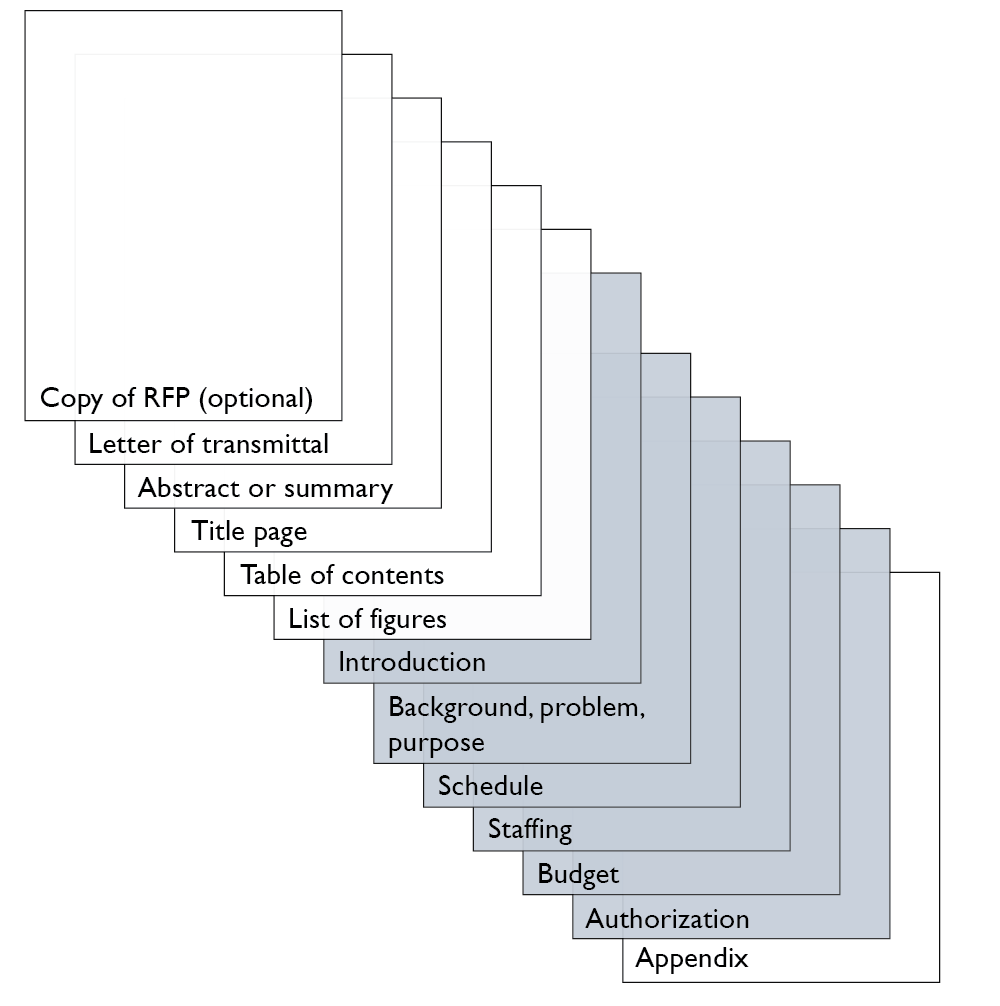
Formal Reports in Action
Remember that formal report sections always align to writing situation. When writing formal reports, you usually have the ability to create, name, and order sections in the body of the report according to your purpose, context, and audience’s needs. For example, if your audience is expected to react neutrally or positively to your message, then your conclusion or recommendation might be offered near the beginning of the report. If your audience is expected to react negatively to your message, then you may want to implement what you’ve learned about presenting negative information and place the conclusion or recommendation toward the end of the report. Whatever sections you develop, make sure that they result from your conscious choice, based on your situational analysis of the communication situation for the formal report.
The following video briefly discusses the parts of a formal report.
The following video first reviews basic professional communication concepts and then discusses the sections of a formal report (approx. 2 minutes into the video), offering a useful overview of report writing within the context of writing processes.
To see a sample, annotated, formal report, link to the University of Wellington’s publication, How to Write a Business Report. The sample report is in Appendix D, pages 23-38.
Candela Citations
- Report Sections original information and information adapted from page on Formal Reports from Business Communication Skills for Managers; attributions below. Authored by: Susan Oaks. Project: Communications for Professionals. License: CC BY-NC-SA: Attribution-NonCommercial-ShareAlike
- Formal Reports. Authored by: Susan Kendall. Provided by: Lumen Learning. Located at: https://courses.lumenlearning.com/wmopen-businesscommunicationmgrs/chapter/formal-reports/. Project: Business Communication Skills for Managers. License: CC BY: Attribution
- image of pages of a business report. Authored by: David Schwarzenberg. Provided by: Pixabay. Located at: https://pixabay.com/photos/financial-analytics-blur-business-2860753/. License: CC0: No Rights Reserved
- video Analytical Reports: Front and Back matter. Provided by: University of Minnesota Writing Studies. Located at: https://www.youtube.com/watch?v=MrljzRy6HVc. License: Other. License Terms: YouTube video
- video Business Report: Structure. Authored by: Morag. Provided by: Academic Skills, The University of Melbourne. Located at: https://www.youtube.com/watch?v=i4YM0fqw-gI&t=8s. License: Other. License Terms: YouTube video
- video Business Reports. Authored by: Lorin Mayo. Located at: https://www.youtube.com/watch?v=R6I3uYxxvOs. License: Other. License Terms: YouTube video
