 An increasingly popular search engine for locating articles is Google Scholar. At first glance, it appears and functions very much like a regular “Google search.” However, behind the scenes, it filters your results with the aim to include the vast majority of scholarly resources openly available via the Internet. While it has some limitations (like not including a list of which journals they include in their searches), it’s a very useful tool if you want to cast a wide net, and it’s getting better all the time.
An increasingly popular search engine for locating articles is Google Scholar. At first glance, it appears and functions very much like a regular “Google search.” However, behind the scenes, it filters your results with the aim to include the vast majority of scholarly resources openly available via the Internet. While it has some limitations (like not including a list of which journals they include in their searches), it’s a very useful tool if you want to cast a wide net, and it’s getting better all the time.
Here are three tips for using Google Scholar effectively:
- Include your topic field (e.g. economics, psychology, French, etc.) as one of your keywords. If you just put in “crime,” for example, Google Scholar’s search engine will return all sorts of stuff from sociology, psychology, geography, and history. If your paper is on crime in French literature, your best sources may be buried under thousands of papers from other disciplines. A set of search terms like “crime French literature modern” will get you to relevant sources much faster.

- Don’t EVER pay out-of-pocket for an article. When you click on links to articles in Google Scholar, you may end up on a publisher’s site that tells you that you can download the article for $20 or $30. Don’t do it! Milne Library provides you access to virtually all the published academic literature through their award-winning IDS (Information Delivery Services.) Always look for the “Get It” button. That’s the easiest way to request the items that you need. Having said that, there are many systems working behind the scenes to make it that easy and sometimes they may function incorrectly. Should that happen, capture the work you’ve done and find a librarian to help you; write down the key information (authors’ names, title, journal title, volume, issue number, year, page numbers) and get help.
- Use the “cited by” feature. Finding one great hit on Google Scholar is great, but that is only the beginning. Follow along with the tutorial example below, and see the power of this search engine.
1. Begin with good search terms for locating resources relevant to your topic. 2.The search on “Crime economics” yields 1.4 million results, but glancing at the results we notice “The economics of crime deterrence: A survey of theory and evidence” by Cameron.

3.Looking more closely at this citation, we notice that it was published in 1988. That’s nearly 30 years ago, and we want something a little more recent. Fortunately, when we look below the first couple of sentences about the article, we see a link to “Cited by 445”. 4.Clicking this link will run the search for the 445 articles that have cited Cameron’s paper, many of which will have related theses.

5.In the green box, we see that we’re looking at the 445 results related to the article “The economics of crime deterrence: A survey of theory and evidence” by Cameron — and while the results are a bit newer (we’re in the 1990’s and early 2000’s), we want something VERY recent. So over on the left, click on SINCE 2017 (or whatever your most recent year is). 
6. Our first result is “Criminal deterrence: A review of the literature”. Notice over to the right that there is a link to a PDF. Click there to see if you can access the full text. 
7. This opens up the PDF file and gives you 100% of the article immediately. 
8. Once we read through the abstract and the conclusion, we decide that this article is perfect for our topic. But now… we need another article! Since I really like this specific topic, I’m going to click on the “CITED BY 52” to evaluate the 52 articles that have used this article in their research. 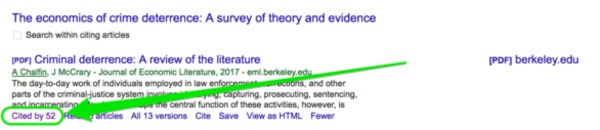
Using Google Scholar
Watch this video to get a better idea of how to utilize Google Scholar for finding articles. While this video shows specifics for setting up an account with Eastern Michigan University, the same principles apply to other colleges and universities. Ask Milne’s librarians if you have more questions.
