What you’ll learn to do: Use audio conferencing tools effectively in a business context
Having a meeting with more than two or three people using audio only may seem like the most instinctive way to meet if you can’t meet face-to-face. However, audio-only has its limits, and in this section, we’re going to talk about how to overcome those limitations and maximize call efficiency and effectiveness.
Learning Outcomes
- Recognize the strengths and weaknesses of audio in a business context
- Identify the five stages of a telephone conversation
- Identify strategies to increase comprehension and reduce misunderstanding in one-on-one telephone / VOIP communications
- Identify strategies to increase comprehension and reduce misunderstanding in group telephone / VOIP communications
- Participate in a meeting with audio sharing components
Using Audio in Business
 The strengths of audio—as compared with written communication—are appropriate in a lot of business situations.
The strengths of audio—as compared with written communication—are appropriate in a lot of business situations.
A conversation is synchronous. That is, everyone is participating at the same time. Email or IM is asynchronous, meaning you may not get a response right away, and when you do hear from other people, their responses are usually carefully considered and edited. Sometimes, this is good, especially if you want people to spend some time on a question or idea.
However, there are situations when you don’t necessarily want this, and audio represents a stronger choice:
- When a decision needs to be made quickly, you don’t want people to take their time to answer an email and then respond to all the other emails they receive on the topic
- When it’s helpful to hear people’s tone of voice so you can gauge their certainty, enthusiasm, or other emotion
- When you want to ensure that everyone has understood what’s being said; conversation allows people to ask questions and clarify their comments in the moment, which can cut down on confusion later
Audio is generally also pretty easy. Everyone understands how to work a telephone. Even if there are steps to go through to get on a conference line, it’s a relatively unintimidating technology. This also means that having audio in place as backup for more complex technologies is always a good idea.
Audio does have its downsides, especially compared with other, more sophisticated methods of remote conferencing.
- While audio does allow you to hear emotion in people’s voices, it doesn’t let you read facial expressions, which can be helpful when a topic is sensitive or challenging.
- Another aspect of not being able to see faces is that people tend to interrupt each other more because there are no visual cues that someone is starting to speak or intends to keep speaking.
- Audio-only also allows people to be distracted or to engage in multitasking while still technically being “on the call” since no one can see what they’re doing. The result of this is that you have people dialed in but tuned out.
- Colleagues may be checking emails or reading other materials while on the call, especially if they are not expected to participate much in the conversation.
- One consultant who works from home confessed that he used monthly board meeting calls as an opportunity to clean the cat box while on the call.
As we will see in the sections that follow, sometimes video or screen sharing offers a more effective means of remote conferencing, but if audio does what you need it to, it’s easy and familiar.
Practice Question
Stages of a Telephone Call
Setting aside for the moment large dial-in experiences such as presentations or meetings in which just a few people will be doing all the talking, there are five stages to one-on-one and small-group business conversations via audio:
- Openings and Greetings
- Establishing Expectations
- Content, Conversation, Business
- Wrap-up, Next Steps, and Feedback
- Closing
If you’re talking to just one or two people, calls can be pretty spontaneous. If you are talking to a larger group, these five stages assume that you have sent an invitation with some detail about the purpose, length, and expectations of the call.
Openings and Greetings
In a one-on-one call, you can simply exchange greetings as you would with a friend.
DAVE: (answering phone): David Jeffries.
LANIE: Hi Dave, it’s Lanie. How are you this morning?
DAVE: Hi Lanie, I’m fine, how are you?
LANIE: Great, thanks.
In a group call, the call host generally establishes who’s on the line and greets each person as they dial in. If the call is unusually large, the host might do a roll call to be sure everyone has dialed in.
CHARISSE (the host of the call): Hi everyone. Thanks for calling in. I know we have Lori, Sophia, Charles, and Rudi on the line. How are you all doing?
GROUP: Fine, great, still sleepy, etc.
CHARISSE: Are Michael and Ginger on the call yet?
MICHAEL: I’m here.
GINGER: Yes, sorry I’m a bit late.
CHARISSE: Great! Let’s get started.
Establishing Expectations
Sometimes, this is called the “feedforward” section. In this part of the call, you establish two key points: the timing of the call and the topics to be covered. It sounds simple, but it’s easy to forget, and it can lead to frustration if expectations are different among the people on the call.
In one-on-one situations, this is really all you need to do:
LANIE: Do you have fifteen minutes or so to talk about the last batch of job applications we received?
DAVE: Sure. I have another call at ten o’clock, but I’m all yours until then.
In a larger group setting, you should also address how elements of the call—such as questions and answers—will be handled.
CHARISSE: This call is scheduled to last until 11:00. What I’d like to do is to let Lori and Michael tell us what they learned at their store visits. Michael will go first and tell us what he learned about merchandising and then Lori will discuss operations. I’d like to save Q&A for the end so that both of them can get through everything they have to say.
Content, Conversation, Business
In this part of the call, the work gets done. This is the part of the call people prepare for, but it goes much more smoothly if you remember to include what comes before and what comes after.
Wrap-up, Next Steps, and Feedback
Once the business has been conducted, the final task is to recap the conversation and set next steps, if there are any. This is pretty much the same for both one-on-one and group conversations. In a group call, it’s especially important for the call leader to make sure she’s left time for this stage. It shouldn’t be rushed or feel like an afterthought.
LANIE: This has been really helpful, Dave, thanks. So you will review and sort the applications for assistant manager, and I’ll go over the ones for stockroom staff, right? Then we can talk again on Friday about which ones to interview.
DAVE: Sounds good. If anymore assistant manager applications come in, just email them to me, okay? Oh, and I have a dentist appointment on Friday afternoon, but I can talk any time before 3:00.
LANIE: Great, I’ll send you a meeting invite through Outlook.
Closing
This is where you say good-bye and thank you just as you would in a personal conversation.
DAVE: Thanks for taking the initiative on this call. I’ll talk to you soon!
LANIE: Have a great day, Dave. Bye!
Practice Question
One-on-One Audio Calls
In many ways, one-on-one calls are the easiest because they are the most familiar. However, this familiarity can also lead to people being underprepared for the call and wasting time, which is frustrating for both parties. Needless to say, you shouldn’t eat or chew gum during the call; a quiet sip of water now and then is fine. You should also make sure you complete all five stages of the call.
If the call is planned and on the calendar, make sure you call on time. It’s human nature to feel more pressure when several people are waiting rather than just one, but it’s no less rude to that one person when you’re late. If the call is unplanned and it’s likely to take more than a few minutes, it’s courteous to send an IM or email asking whether the person is available now and letting them know how long the call may take: “Hi Dan, are you free to talk for about 20 minutes right now? If not, might you have some time before the end of the day? Thanks.”
Listen as actively as you talk. No matter what means of communication you are using, this is one of your most important guidelines. A lot of time and confusion is saved when people actively listen to one another rather than thinking about what they’re going to say next.
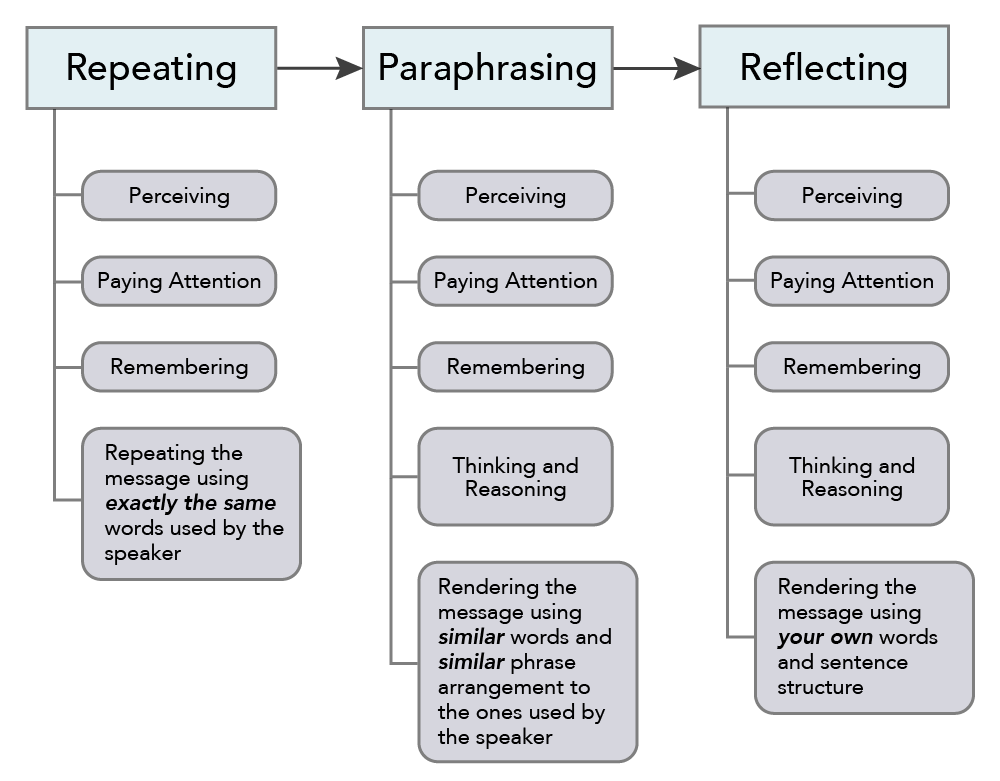
Figure 1. Degrees of Active Listening.
Practice Question
Because of quirks in the technology, using more complex systems such as VOIP on your laptop or conferencing applications can make calls a bit more complicated even when it’s just you and one other person. As we have already discussed, allow a bit of time when scheduling the call to make sure that you can attend to technology issues and still get your important business done.
If there’s a staticky or hard-to-hear line, there are a couple of things to do:
- Find out where the other person is calling from. If they are outside or at a busy coffee shop, the background noise behind them may be what’s making your call hard to hear. To fix this, they can either move to a quieter place (which may mean rescheduling the call), or mute their phone when they are not actively talking. However, muting can be pretty inconvenient if there are only two people are on the call since there will likely be a lot of back-and-forth conversation.
- If it’s the line itself, hang up the call and dial back in. You are likely to get a clearer line on your second try.
If one person cannot hear the other, there are a few things you can try. Let’s go back to Dave and Lanie’s call and assume they are using VOIP through their laptops. If Lanie can hear Dave just fine but he can’t hear her, he might try the following solutions:
- Dave should check to make sure that his speakers are on and the volume turned up. There are a few places on a laptop to check this.
- On a PC, at the bottom-right corner of the screen, there’s a speaker icon. If that icon has an X (or a circle with a line through it) next to it, that means the speaker is on Mute. If there’s no X, click on the speaker anyway to see how far the volume is turned up.
- On a Mac, the volume control icon is at the top right of the screen. If there are no waves coming out of the speaker icon, your Mac is muted.
- If either Dave or Lanie is using a headset or headphones with a microphone, they should both make sure that the headphones are plugged all the way into the proper jack on the laptop. If they’re using Bluetooth headphones, they should make sure the Bluetooth connection is established.
- If the problem is not with Dave’s speakers or anyone’s headset, Lanie should check her microphone settings.
- If Lanie is on a PC, she’ll go to Settings in the Windows menu and search on Microphone. She’ll make sure the mic is set up. Then she’ll check her microphone privacy settings to be sure she hasn’t blocked the app she’s using from access to the microphone.
- If she’s on a Mac, she’ll click on the System Preferences icon and then click the Sound icon. She’ll make sure the Internal Microphone is chosen and then adjust the Input Volume to be sure she can be heard.
- If none of that works, they may need to start over with a new line or switch to a regular phone call.
If there’s an echo on the line that makes it hard for one or both people to hear, this can really mess with the pacing of the call and be frustrating for those involved. There are a few steps you can take to eliminate this problem.
- Ask whether either person is using their speaker instead of their handset. If multiple people are using speakers, this can cause an echo. The more people on the call, the worse this can get. The solution is to ask people who don’t absolutely need to use their speakers to switch to their handsets. Using cell phones can sometimes make this even worse.
- Restart the call to get another line.
One more thing to take into account when using VOIP, especially through a laptop or tablet, is that there may be a delay between what the speaker says and when the hearer hears it. This is why active listening is so important. Take the time to be sure the other person has finished speaking, and have some phrases ready to use if you get interrupted because of the delay. Here’s what to do:
- Acknowledge the delay: “We seem to have a little bit of a lag in the audio. I want to make sure you get to finish your thoughts before I start talking, so please let me know if I interrupt you.”
- When you step on someone else’s conversation: “Sorry, please continue.”
- When someone steps on your conversation: “I’d like to finish that thought, and the sound delay got in the way. If I could have one more minute . . .”
Group Audio Calls
Group audio calls, or conference calls, are like one-on-one calls on steroids. All the rules apply, and they are even more important. Again, because phone calls—even group calls—feel so familiar, you might be inclined to skip some of the five steps of a phone call. However, doing this decreases the effectiveness of the call and can lead to people feeling frustrated or unheard.
Leading a Call
To start with, be sure you invite the right people to participate. The more people who are on a call, the more chaotic it can become. Make sure you invite only those who are crucial to the conversation, rather than simply inviting anyone who might be interested. Remember, you can always send a call summary afterward via email to those who are not essential to the call. Some apps also allow you to record calls and share them later.
REMEMBER
If you will be recording a call, everyone participating should be aware of the recording in advance. In some states, it’s illegal to record calls without permission from the other participants.
As possible, schedule the call in advance and give participants the necessary information about the technology, including call-in numbers or applications you will be using. You should at least have a basic agenda. Even if it’s a recurring weekly call, make sure you’ve thought about how time will be spent and what the priorities are for this week. Go through all of the five stages of a call. Setting next steps is especially important in a group setting so people feel their time has been well spent and know what’s expected of them going forward.
In addition, there are some best practices that make conference calls easier for everyone to follow:
- Energy—or the lack of it—can be a big problem for audio-only conversations. Since you can’t see the responses or sense the energy from other participants, you may feel like you’re speaking into a void, especially if you have a large chunk of information to present. Believe it or not, your physicality—even when you’re alone in your office—can help a lot with how energetic and engaged you feel and sound.
- If you have a headset that allows you to leave your chair, stand up or even walk around while you speak. If you pretend you’re presenting in person, the energy of that type of presentation will emerge.
- If you can’t leave your chair, sit up straight and act as though your colleagues are really there in front of you.
- As was mentioned in the section on the Five Stages of a Call, let people know how the baton will be passed from one speaker to the next. If there are specific people who will be leading parts of the conversation, make that clear.
- If you have fewer than five people and/or an established team, conversation should flow pretty naturally without you needing to formalize a process.
- If you have five or more people, or if you’re afraid of the call descending into chaos, specify upfront that you will take Q & A at the end of the call or at the end of each of the sections or speakers. If you choose this last option, you or the most recent speaker should be the one to ask, “Is this clear? Are there any questions specific to what Ellie said?”
- Do time checks. Since people won’t be able to read each other’s cues, those who are speaking won’t be able to see the urgency in the faces of those who want to join the discussion. By mentioning how much time is left in the call, you are gently reminding people not to monologue or take over the conversation. Generally, checking in at the halfway point, with fifteen minutes left, and then with five minutes left is a good plan. You can say something like, “I want to do a quick time check. We have fifteen minutes left and two agenda items yet to discuss.”
Technology actually lets you mitigate some of the challenges presented by having a whole bunch of people on one phone call.
- As long as it fits with the purpose and objectives of your call, you can ask people who are not actively taking part in the conversation to mute their lines. Office phones and smart phones have mute buttons that are pretty easy to find, as do most VOIP apps that you would use on your laptop. If several lines are muted, the amount of static and extraneous noise on the call is reduced significantly.
- Ask people to mute the other alerts on their computers or smartphones. You can do this in your pre-call email. This way, you won’t hear a duck quack or a submarine ping sound every time someone on the call gets a text or an email.
Practice Question
Participating in a Call
So far, we’ve mostly talked about conference calls assuming that you are the leader or planner. But there are ways to be a good participant on calls that other people are leading.
- Call in a couple of minutes early so that people are not waiting on you. With most third-party call-in apps, you will get hold music or silence. You can keep doing your work while you’re waiting, but you’ll be ready to go as soon as the host dials in.
- Plan to stay in one place just as you would for an in-person meeting. Sometimes, you have to get ready to leave or the call starts while you’re on your way back from another meeting, but to the extent that you can, stay put.
- Mute your line if . . .
- You don’t expect to be doing much talking.
- You are in a noisy place like a coffee shop or airport lounge.
- You have to eat during the call. Chewing sounds drowning out the speaker is really pretty tacky.
- You have a cold or allergies that make your bodily functions especially audible.
- Let the host or planner know in advance if you will need to join the call late or leave it early. That way, when people hear the notification sound, they won’t wonder who’s hung up and waste time asking.
Resist the temptation to check emails or surf online. If it’s worth your time to be present at this meeting, you should really be present in body and mind. If you find it difficult to stay focused, take notes. Even if you don’t need them later, taking notes with pen and paper will help you stay focused on the call.
Audio Meetings
You may find yourself planning or participating in a meeting that includes both people in the same room and people on the phone. We’ll call this a hybrid audio meeting. Certainly, the same rules apply to hybrid meetings as apply to other types of group calls, but there’s more to think about.
The main issue with hybrid calls is that the people in the room tend to forget about the people on the phone—literally forget they’re even there. As you can imagine, this doesn’t happen as easily with videoconferencing when you can actually see people’s faces on a screen. So how do you avoid abandoning your remote colleagues?
- Remember to send them an agenda and any handouts or other materials in advance.
- Add extra time for technical difficulties just as you would if everyone was on the phone.
- Assign one in-person participant to advocate for the people on the phone. This is by far the most effective way to make sure that they have a chance to participate. This person should take the following steps:
- Take the opportunity after every agenda item to ask the people on the phone if they have questions or anything to add.
- Make sure that if anything is being shown in the room, it gets described for those on the phone. For example, if someone has a sample that just arrived, the phone advocate should describe it: “For those listening remotely, Maggie just showed us the new shopping bag prototype that arrived this morning. It’s the same colors as the old one, but the design is really retro. We’ll send you a picture after the call.” Or if it’s really important, the advocate should send a picture right away from their smartphone.
- Explain laughter or other emotional responses that are not clear to those not in the room: “Hey phone people, the reason everyone is laughing is that the food delivery guy thought Charlie was the president of the company.”
- If possible, set up an IM chat with those on the phone. This will allow them to ask for clarification or post questions without having to interrupt the flow of the meeting. Jumping into a conversation when you’re miles away is not always easy, and it can feel really awkward.
- If you have notes or an agenda for the meeting, add in “check with phone participants” at moments where it makes sense.
- Don’t forget that it’s a phone call for at least some of you, so go through the five stages with everyone.
Practice Question
Candela Citations
- Audio Conferences. Authored by: Barbara Egel. Provided by: Lumen Learning. License: CC BY: Attribution
- Phone Icon. Authored by: Adrien Coquet, FR. Provided by: Noun Project. Located at: https://thenounproject.com/term/phone/1147909/. License: CC BY: Attribution
- Modification of Active listening chart. Authored by: Imelda Bickham. Provided by: Wikimedia. Located at: https://commons.wikimedia.org/wiki/File:Active-listening-chart.png. License: CC BY-SA: Attribution-ShareAlike
