Career and ACADEMIC ADVISING Resources
To complete this activity, visit the Center for Academic Counseling and Student Success, or use information about these services provided on the WCC website.
- Where is Career Services located?
- Explain three services provided by Career Services. Explain the services and how they might help you.
- Where is Academic Counseling located? How can you arrange to meet with an Academic Counselor?
- Identify at least three services specifically provided by Academic Counseling. Explain these services and how they can help you.

Academic Advising
Academic Advising is an important part of your college experience. Once you are enrolled in college, going through the academic advising process can help you turn your goals into reality. Meeting with an Academic Counselor ensures your program, major, School and pathway match your goals. Academic Counselors can help you understand your degree requirements, discuss your goals and dreams, and help you create a clear path to reach them. Check in with an Academic Counselor at least once a semester to make sure you are taking the proper classes and are on track to graduate.
As you begin your academic journey, it’s helpful to consider the following questions:
- What courses should I take?
- How long will it take me to complete my academic goals and begin my career?
- Are my scheduled courses financial aid compliant?
- What are my options for transferring to another college once I complete my degree at WCC?
- What careers are available to me with a certificate or Associate’s degree from WCC?
- Will my credits transfer to another college?
An Academic Counselor can help you with all of these questions and more. Keep in mind research shows that students who work with Academic Counselors achieve higher grades and have a better understanding of what they need to graduate.
Student Responsibilities for Academic Advising
The following is a list of student responsibilities WCC expects from each student before and during the academic advising process:
- Become an active participant in your career decision-making process.
- Get good grades.
- Come prepared with a list of questions that you want to ask your Academic Counselor.
- Plan course selections according to major requirements and educational goals.
- Be prepared with accurate information and relevant materials (Degree Works worksheet, audit sheet, transfer credit information, et cetera).
- Determine ahead of time your outside commitments and how these will affect scheduling your classes.
Academic Counselor Responsibilities
The following is a list of responsibilities WCC expects from each Academic Counselor during the academic advising process:
- Promote activities that examine career goals.
- Be aware of the career and transfer programs available at the College.
- Be knowledgeable about program requirements.
- Know the success of the program graduates.
- Refer students to campus resources.
- Know information about courses at the College.
Keeping Track of Your Degree Requirements
You can make sure you are meeting your program goals by talking to an Academic Counselor or reviewing the completion of your degree requirements on your own. Academic planning tools can ensure that students are taking classes they need to graduate and are making Satisfactory Academic Progress (SAP) toward graduation. At WCC, this degree planning tool is called Degree Works.
Here is some information about Degree Works for WCC students:
- Degree Works has an easy-to-read worksheet that displays student information, such as school, program, major, grade point average, placement test scores, and academic standing.
- Degree Works takes the guess-work out of what to register for. Students can easily see what requirements are still needed in order to complete a degree or certificate and which requirements have already been satisfied.
- Degree Works is a tool used by students, Academic Counselors, and faculty advisors to determine a student’s progress toward degree completion.
- Degree Works offers a “What If” feature to see how completed coursework would apply to a different program.
- Degree Works could provide seamless transfer opportunities in collaboration with SUNY’s student mobility initiatives.
- Degree Works can help students, Academic Counselors, and faculty advisors map a semester-by-semester plan.
- Degree Works can be accessed online, any time!
Accessing Degree Works 
Here are directions on how to login into Degree Works:
- Sign into MyWCC using your full MyWCC username and password
- Scroll down the page a bit
- Click on “Degree Works”
- Sign into Degree Works using your full MyWCC username plus email address extension (@my.sunywcc.edu) and password
- You are now on your Degree Works worksheet!
Using Degree Works
The Degree Works Worksheet has three main areas:
- Student Information: Look here to review and confirm your pathway.
- Student ID Number, Name, Major and School
- Student Type, GPA (need at least a 2.0 to graduate), Academic Standing (Warning, Probation), Academic Counselor/Advisor Name
2. Overall Degree Requirements
- General program notes, credits earned, and credits required
- Green check mark indicates the course is complete
- Blank box indicates the course still needs to be taken
- Blue squiggly line (tilde) indicates the course is in progress
On the top right, click on the three vertical dots to open options that let students and advisors see notes from previous academic advisement appointments. Students can also access a GPA calculator to explore the grades necessary to meet a certain GPA goal.
What If Analysis
The “What If” feature is particularly useful if you are thinking about changing programs or if you are working on prerequisites to get into a program. Follow these steps to use the “What If” feature in Degree Works:
- Click “What If” (grey text)
- Select the program, major, and if applicable, the concentration by clicking on the downward caret to open the menu.
- Select Process
The student worksheet will now show all the requirements for the major selected.
Degree Works is constantly adding new and exciting features to help students navigate their road maps to graduation, and students who check their Degree Works Worksheet often will be able to use these updates to their advantage. Check the First-Year Seminar Brightspace site for a How-To Guide for using Degree Works.
Major Changes
The major change process at WCC is completed at the Registrar’s office. We highly recommend seeing an Academic Counselor first to discuss your options. These changes may also affect their financial aid. As mentioned above, students can use the “What If” feature in Degree Works to see what courses they would need to take if they do decide to change their major.
WCC’s ONLINE CATALOG & Website
The following are links to the first three sections of the WCC College Catalog and website. These sections provide information on everything from academic programs to course descriptions to general education requirements, all which are helpful as you create your academic plan.
Using the Online Catalog find your academic program, course descriptions for courses you are planning to take next semester (note the prerequisites if any), the start and end date of the term, and general education courses you will need to take for WCC and/or SUNY.
Registration
The next step after advisement is registration. This is when you choose the days/times and locations you would like to take classes. You will be creating your school schedule. After you have talked to an Academic Counselor, you will register for classes on your own. If you are unsure how to register for classes please see the “How to Register” information guide below.
Register early to get the classes you want with the schedule you want!
Students can access some of these resources by clicking on the following links:
- Academic Counseling at WCC
- Academic Calendar
- How to Register for Classes
- SUNY General Education Requirements
15 to Finish Can Help You Save Time and Money
Extra years of college can cost you thousands, both in what you pay and what you lose from not having a job. So, taking 15 credits a semester (or 30 credits a year) saves you money and lets you make more in the future. Students who take 15 credits a semester (or 30 credits a year) tend to get higher GPAs, and at Westchester Community College, there is no extra cost for taking a fifth course per semester. Taking 15 credits a semester (or 30 credits a year) dramatically increases your chances of reaching graduation. And hey, isn’t that sort of what this is all about!
Check out these resources to learn more:
Click the image below to view the 15 to Finish Video
Types of Classes
What types of classes are you taking this semester? Did you consider the delivery mode, or instructional method, as you selected your courses? Check out the list below to see the kinds of courses offered at WCC and look for the types of classes in which you are currently enrolled:
In Person: Sometimes referred to as a lecture course even though several teaching methods may be used, these courses usually reference traditional classroom instruction. These courses are usually marked with a LEC and one of the following codes under the “Section” column of your Class Search:
D = Daytime
E = Evening
X = Extension Location (Note: you may have to view course details to see which extension location at which the class will be offered.)
S = Saturday
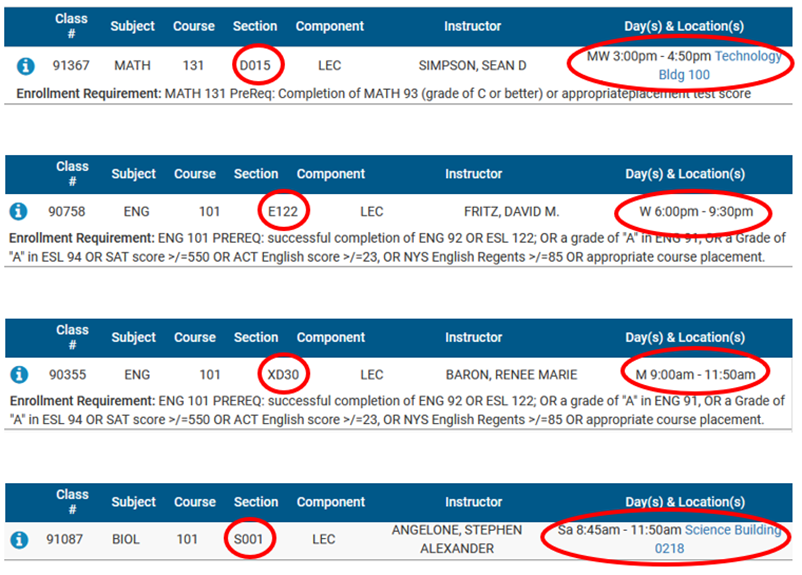
Sometimes these courses can be combined. For example, a section code that says “XD” would mean a daytime face-to-face lecture at an extension location, “XE” would be an evening class, and an “XS” would be a Saturday class.
*Note: If the code has a letter followed by “75” then this is a course that runs for only 7.5 weeks instead of the regular 15-week semester. Check the dates to see if the course runs in the first half or the second half of the regular semester.
Lab: Typically a hands-on experience that engages students with applying course concepts to solve problems and/or conduct experiments. These courses need to be taken along with Lecture courses, and are noted with a letter plus “L” and “LAB” in the Section column of the Class Search:
There may be a lecture and lab section that must be taken together. These can be seen when you View Schedules. The connected lecture and lab courses will appear next to each other like this:
The first class, E001-LEC is the face-to-face evening lecture in Valhalla, while the EL01-LAB is the face-to-face lab section that is associated with that lecture.
Fully Online – Asynchronous: Course instruction and all leaning activities are asynchronous and online using MyMCC (Blackboard Learn), so there is no seat time. Your fully online course may require you to take proctored exams. Fully online courses are denoted with an “I” in the section code:
*Note: If the code is “I75” then this is an online course that runs for only 7.5 weeks instead of the regular 15-week semester. Check the dates to see if the course runs in the first half or the second half of the regular semester.
Examples:
Fully Online – Synchronous
Hybrid: A blend of face-to-face instruction with online learning activities. In a hybrid course, a significant part of the learning is online and seat time is reduced. In a hybrid course, you might attend class from fifty to eighty minutes weekly or monthly and then complete additional coursework online using MyWCC (Brightspace). Hybrid courses are denoted with an “HY” code under “Section” in your Class Search.
Examples:
While some students prefer the convenience of learning anywhere/anytime with online courses, others feel most comfortable with traditional classroom instruction. If you are already enrolled in different course delivery methods this semester, note the benefits and challenges you are encountering. As you move through earning your certificate or degree at WCC, you’ll likely encounter a variety of delivery modes. You may need to adjust some of your strategies for success based on the instructional method, but many success strategies remain the same across all course delivery methods.
General Education Courses
English, History, Mathematics, and Science are the core courses within general education. General education courses help to provide students with a well-rounded education because each discrete discipline informs the other areas of study and provides a framework for students to acquire 21st century skills. Students who want to obtain an Associate’s degree will need to fulfill general education requirements for SUNY and for WCC.
The State University of New York (SUNY) General Education Knowledge and Skill Areas
- Mathematics
- Basic Communication
- Natural Sciences
- Social Science
- American History
- Western Civilization
- Other World Civilizations
- Humanities
- The Arts
- Foreign Language
WCC’s General Education Learning Outcomes
Students will demonstrate:
- The ability to explore, analyze, evaluate, and explain the natural, cultural and historical phenomena of the world around them
- The ability to formulate ideas and conclusions and communicate them clearly and logically
- The ability to solve problems by building upon information and skills acquired through coursework across disciplines
- An awareness of global issues and a knowledge of diverse perspectives
- The ability to work ethically, responsibly, and collaboratively
Certainly there are many things for students to consider when choosing the major that best meet their transfer and career goals, and WCC has many resources to help them navigate these important processes. Explore the technologies available to help with academic advising and registration, and never be afraid to reach out to find the answers to your questions and concerns. WCC’s faculty and staff are dedicated to student success and willing to help you get on and stay on the best path for you.
PreParing for ACADEMIC ADvisING
Using self-reflection, Degree Works, and the WCC website answer the following questions:
-
- What is your career goal?
- What’s your School at WCC?
- What’s your major?
- What are two or more questions you could ask your Academic Counselor?
- What is a pre-requisite? Find a course in your certificate or degree that has a prerequisite. List the course and the pre-requisite.
Candela Citations
- Revision and adaptation . Provided by: Monroe Community College. Located at: http://www.monroecc.edu. Project: College Orientation and Success . License: CC BY-NC-SA: Attribution-NonCommercial-ShareAlike. License Terms: Monroe contributes its revisions and adaptation under the same license as the original work.
- Academic Advising Goals. Provided by: Gordon Habley and Associates . Project: Academic Advising: A Comprehensive Handbook, Gordon, Habley and Associates (2000) pg. 40-41. License: All Rights Reserved
- Directions for students to Login to Degree Works. Authored by: MCC Advisement and Graduation Services. Located at: https://www.youtube.com/watch?v=DlW9gfxmkgQ. License: All Rights Reserved. License Terms: Standard YouTube License
- How to read your Degree Works worksheet. Authored by: MCC Advisement and Graduation Services. Located at: https://www.youtube.com/watch?v=jhfFKYjdWnw. License: All Rights Reserved. License Terms: Standard YouTube License
- How to read your Degree Works worksheet. Authored by: MCC Advisement and Graduation Services. Located at: https://www.youtube.com/watch?v=fgt_q3w70Qk. License: All Rights Reserved. License Terms: Standard YouTube License
- Student with advisor. Authored by: Westchester Community College. Provided by: Westchester Community College. Located at: https://www.flickr.com/photos/pubsoffice/6847900543/in/photolist-br8hfK-br89yx-br81Uz-br7XTz-br7QMx-br7vVx-br7yAt-bz7Zug-NKiQVS-mfpbBX-mfr43d-mfr3NL-dUGEcv-br7Mx6-YCJue1-br7F1T-br88r8-ZDaKm9-br7Net-mfr4vN-br7RuH-mfr4bu-br7Sb6-mfq1Q8-mfpb2Z-mfq2oc-mfpbLK-mfr3D7-br87YZ-br7Yrr-br83Dc-br8c5R-br84zV-br7Gce-br7xkz-bmgfC7-br8cwM-br7z1i-br7VzM-bzb7rB-br82Li-br88Xt-br7DKv-br7zUz-YCJuoQ-i5ktyp-br7NFM-br82jR-br7M5t-YCJugW. License: All Rights Reserved


