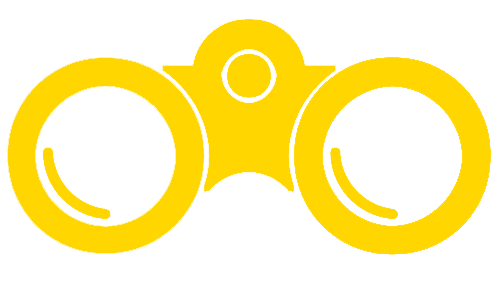
The following list shows the chapter-level topics and assignments for the course. To see all of the course pages, visit the Table of Contents.
Module 1: Intro to Computers
- Why It Matters: Intro to Computers
- Introduction to Operating Systems
- Identifying Your Operating System (OS)
- Introduction to Terminology and Shortcuts
- Common Terminology
- Keyboard Shortcuts
- Introduction to Finding Programs and Files
- Start Menu
- Creating Files and Folders
- Organizing Files and Folders
- Deleting Files and Folders
- Introduction to Snips and Screenshots
- Snips and Screenshots
- Assignment: Download Files
- Assignment: Identify Your OS
- Assignment: Empty the Recycle Bin
- Discussion: Writing Professionally
- Putting It Together: Intro to Computers
Module 2: Internet Research
- Why It Matters: Internet Research
- Introduction to Using and Searching the Internet
- Internet Browsers
- Basic Browser Tools
- Introduction to Basic Searches
- Web Searching
- Identifying Search Results
- Opening Search Results
- Introduction to Advanced Searches
- Adjusting Search Parameters
- Image Searches
- Assignment: Search the Internet
- Discussion: Search Results
- Putting It Together: Internet Research
Module 3: Microsoft Word, part 1
- Creating a New Blank Document and Finding Your Way Around
- Saving Files
- File Extensions
- Selecting and Moving Text
- Bold, Italics, Underline
- Fonts
- Alignment, Justification, and Indentation
- Line and Paragraph Spacing
- Lists
- Assignment: Create Basic Document
- Discussion: Paragraph Styles
Module 4: Microsoft Word, part 2
- Creating a New Document from a Template
- Text Effects
- Spell Check and Dictionaries
- Find and Replace
- Tab Stops
- Columns
- Headers and Footers
- Text Boxes
- Assignment: Edit a Newsletter
- Discussion: Cover Pages
Module 5: Microsoft Word, part 3
- Creating Tables
- Converting Text to a Table
- Formatting Tables
- Adding Images
- Text Wrap
- Hyperlinks
- Watermarks
- Assignment: Create Document with Tables and Images
- Discussion: Advanced Shortcuts
Module 6: Microsoft Excel, part 1
- Creating a New Workbook
- Entering Data
- Table Styles
- Cell Styles
- Cell Format
- Comma Styles
- Rearranging Tables
- Changing Width of Columns and Rows
- Flash Fill
- SUM Data
- Assignment: Organize Sales Data
- Discussion: Merging and Centering Cells
Module 7: Microsoft Excel, part 2
- Creating a Workbook with Multiple Worksheets
- Sorting Data
- Filtering Data
- Functions
- Clustered Column Charts
- Chart Styles
- Sparklines
- Conditional Formatting
- Viewing a Worksheet
- Assignment: Analyze Yearly Trends
- Discussion: Hard Return within a Cell
Module 8: Microsoft PowerPoint, part 1
- Editing a Presentation
- Organizing Slides
- Views
- Text Boxes
- Headers and Footers
- Themes
- Transition Effects
- Assignment: Present Sales Information
- Discussion: Images within Text
Module 9: Microsoft PowerPoint, part 2
- New Presentations
- Images and Clip Art
- SmartArt
- Videos
- Arranging Objects
- Assignment: Create a New Presentation
- Discussion: Infographics and Custom Shapes
Module 10: Integration
- Customized Word Templates
- Excel Table in Word Document
- Excel Chart in Word Document
- PowerPoint in Word Document
- Icons in Word
- Customized PowerPoint Templates
- Excel Table in PowerPoint
- Excel Chart in PowerPoint
- Internet and Excel
- Internet and Word
- Internet and PowerPoint
- Inserting Videos in PowerPoint
- Embedding Videos in PowerPoint
- Uploading Videos in PowerPoint
- Discussion: Audio Integration
- Assignment: Use Mail Merge
Module 11: Capstone Assignment
- Assignment: Create Capstone Presentation
Candela Citations
CC licensed content, Original
- Course Contents at a Glance. Provided by: Lumen Learning. License: CC BY: Attribution
CC licensed content, Shared previously
- Binoculars Icon. Authored by: Musmellow. Provided by: Noun Project. Located at: https://thenounproject.com/search/?q=binoculars&i=1234056. License: CC BY: Attribution
