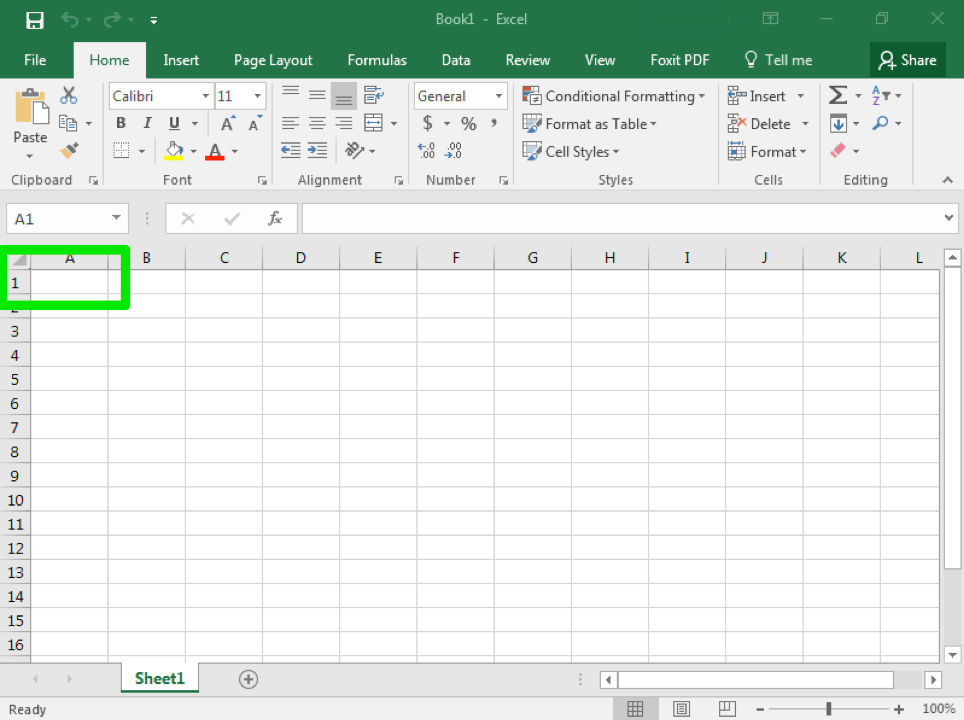Learning Objectives
- Add data to a table.
Excel workbooks are used to organize data very clearly. Numerical data can be used in a variety of ways, some of which we will examine in later modules. The first step, however, is simply to enter data into a table.
First, open a blank workbook. Next, click on the first cell for your data: this will almost always be A1.
If you wish to organize your data in a column, you will hit ENTER to move to the next cell down. In this case, A2.
If you wish to organize your data in a row, you will hit the Tab key to move to the next cell over. In this case, the next cell over is B1.
Enter all of your data into each individual cell until you are ready to save your workbook.
Practice Question
Candela Citations
CC licensed content, Original
- Enter Data into a Table. Authored by: Shelli Carter. Provided by: Lumen Learning. License: CC BY: Attribution