This assignment can be found in Google Docs: Business Communication Skills for Managers Assignment: Create Document with Tables and Images
To make your own copy to edit:
- If you want a Google Doc: in the file menu of the open document, click “Make a copy.” This will give you your own Google Doc to work from.
- If you want a PDF or Word file: in the file menu of the open document, click “Download” and select the file type you would like to have (note: depending on the file type you select, the formatting could get jumbled).
For this assignment, you will format a document with a table and an image. Follow the directions, then submit your assignment. If you get stuck on a step, review this module or previous modules and ask your classmates for help in the discussion forum.
- Download the report document and open it in Microsoft Word.
- Save the document as BA132_LastName_Report.docx, replacing “LastName” with your own last name. (Example: BA132_Hywater_Newsletter). It is a good idea to save your work periodically.
- Convert the text after “The top ten are listed in the table below” and before “The Retail Industry” heading into a table. Separate text at Tabs.

- Apply any table style.

- Download this image to your computer.

- Insert the shopping cart image into the document at the beginning of the first paragraph (It starts with “Retailing is important to understand”).

- Apply a square text wrap and move the image so it is aligned with the right side of the document.

- Optional: Resize the image. (Remember, hold down the Shift key while dragging a corner to keep the image proportional.)

- Download this graph image to your computer.

- Insert the graph image into your document after “creating greater contact efficiency for consumers.”
- Add a top and bottom text wrap to the graph image.
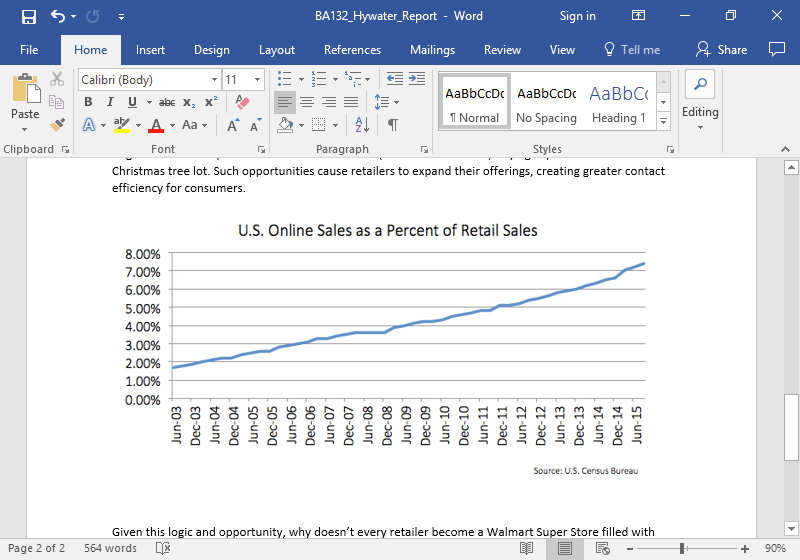
- Look for the phrase “You can view the number of jobs and retail presence in your state at the National Retail Federation (NRF)” in your document. Add a hyperlink to “National Retail Federation (NRF)” that leads to this website: https://nrf.com/advocacy/retails-impact

- Add a watermark saying SAMPLE to your document.

- Save your document again and submit your work in your course online.
Candela Citations
CC licensed content, Shared previously
- shopping-business-retail [used in report document]. Authored by: Alexas_Fotos. Located at: https://pixabay.com/en/shopping-business-retail-1165437/. License: CC0: No Rights Reserved
- Reading: Types of Retailers. Authored by: Lumen Learning. Located at: https://courses.lumenlearning.com/marketing-spring2016/chapter/reading-types-of-retailers/. License: CC BY: Attribution
Lumen Learning authored content
- Assignment: Report. Authored by: Lumen Learning. License: CC BY: Attribution
- The Retail Industry [used in report document]. Authored by: Lumen Learning. Located at: https://courses.lumenlearning.com/marketing-spring2016/chapter/reading-define-retailing/. License: CC BY: Attribution
- Outcome: Retailers As Channels of Distribution. Authored by: Lumen Learning. Located at: https://courses.lumenlearning.com/marketing-spring2016/chapter/outcome-retailers-as-channels-of-distribution/. License: CC BY: Attribution
