Learning Outcomes
- Create a new table
You can add new tables to an existing database by using the commands in the Tables group on the Create tab. Access will automatically create a new table with a table structure built in. Access will also set the field types based on the data entered. The new table will be automatically displayed in Datasheet view, allowing you to take immediate action, i.e., enter change field names, set properties, and enter data directly in to the table.
An alternate way to create a new table is to select Table Design in the Tables group. Access will create a new table and display it in Design View. This approach provides a more traditional albeit manual method of setting the details of the table.
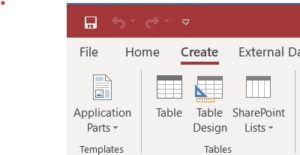
Learn More
For detailed, step-by-step instructions Microsoft Access Help is an excellent resource and can be found by following this link: Creating Tables Access Help
Practice Question
Candela Citations
- Creating an Access Table. Authored by: Robert Danielson. Provided by: Lumen Learning. License: CC BY: Attribution
