Learning Outcomes
- Set the primary key
A primary key can be set for a table in one of three ways. Open a table in Design view and:
- With the field to be used as the primary key selected, click the Primary Key button key in the Tools group.
- Right-click the appropriate field and choose Primary Key from the shortcut menu.
- Allow Access to automatically create the primary key by simply saving the table.
In this example, Field One was highlighted and Primary Key was selected in the Menu bar to designate it as the Primary Key.
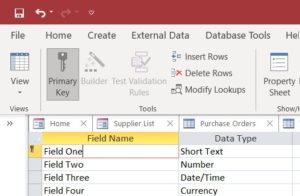
Practice Question
Candela Citations
CC licensed content, Original
- Set a Primary Key. Authored by: Robert Danielson. Provided by: Lumen Learning. License: CC BY: Attribution
