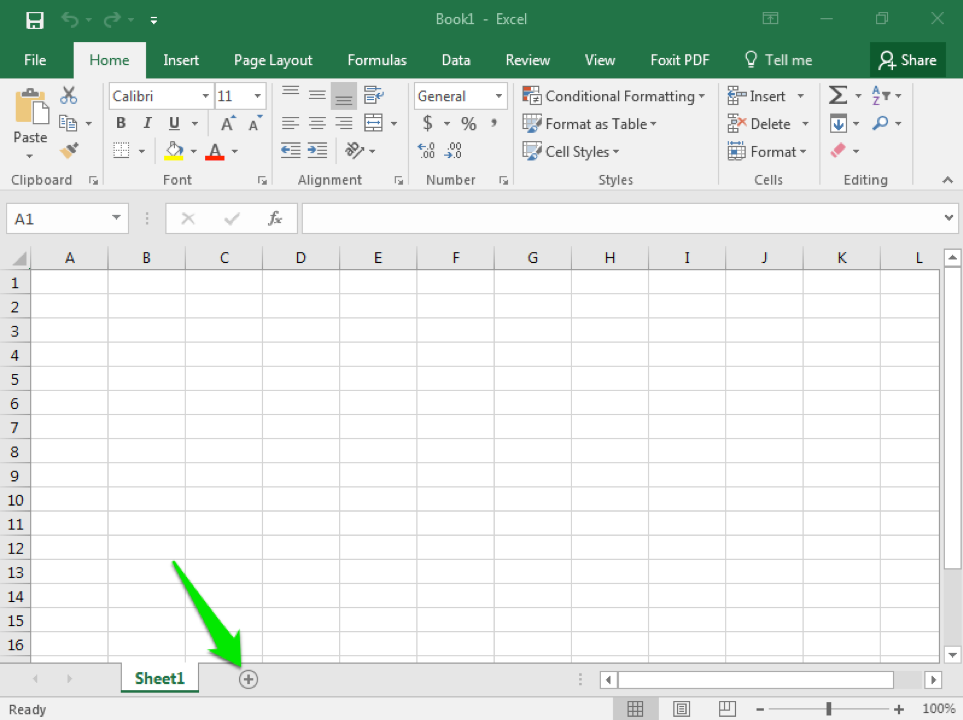Learning Outcomes
- Create a new workbook with more than one worksheet.
Method 1
The easiest method to add additional worksheets to a workbook is by using the Insert Worksheet shortcut represented by the + button at the bottom of the workbook window. You can use this shortcut button multiple times to insert additional worksheets into your workbook.
Method 2
You can also use the menu option Insert>Insert Sheet from the Cells group of the ribbon.
Practice Questions
Contribute!
Did you have an idea for improving this content? We’d love your input.