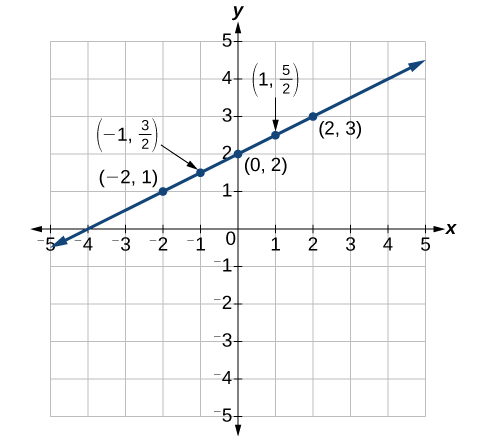Learning Outcomes
- Plot linear equations in two variables on the coordinate plane.
- Use intercepts to plot lines.
- Use a graphing utility to graph a linear equation on a coordinate plane.
Key words
- Graph in two variables: a graph on a 2-dimensional plane
- [latex]x[/latex]-intercept: the point where the graph crosses the [latex]x[/latex]-axis
- [latex]y[/latex]-intercept: the point where the graph crosses the [latex]y[/latex]-axis
Graphing Linear Equations
Using Points to Plot Linear Equations
To graph a linear equation in two variables, we can plot a set of ordered pair solutions as points on a rectangular coordinate system. Its graph is called a graph in two variables. Any graph on a two-dimensional plane is a graph in two variables.
Suppose we want to graph the equation [latex]y=2x - 1[/latex]. We can begin by finding solutions for the equation by substituting values for [latex]x[/latex] into the equation and determining the resulting value of [latex]y[/latex]. Each pair of [latex]x[/latex] and [latex]y[/latex]-values is an ordered pair that can be plotted. The table below lists values of [latex]x[/latex] from –3 to 3 and the resulting values for [latex]y[/latex].
| [latex]x[/latex] | [latex]y=2x - 1[/latex] | [latex]\left(x,y\right)[/latex] |
| [latex]-3[/latex] | [latex]y=2\left(-3\right)-1=-7[/latex] | [latex]\left(-3,-7\right)[/latex] |
| [latex]-2[/latex] | [latex]y=2\left(-2\right)-1=-5[/latex] | [latex]\left(-2,-5\right)[/latex] |
| [latex]-1[/latex] | [latex]y=2\left(-1\right)-1=-3[/latex] | [latex]\left(-1,-3\right)[/latex] |
| [latex]0[/latex] | [latex]y=2\left(0\right)-1=-1[/latex] | [latex]\left(0,-1\right)[/latex] |
| [latex]1[/latex] | [latex]y=2\left(1\right)-1=1[/latex] | [latex]\left(1,1\right)[/latex] |
| [latex]2[/latex] | [latex]y=2\left(2\right)-1=3[/latex] | [latex]\left(2,3\right)[/latex] |
| [latex]3[/latex] | [latex]y=2\left(3\right)-1=5[/latex] | [latex]\left(3,5\right)[/latex] |
When we plot the points in the table, they form a line, so we can connect them.
This is not true for all equations, but the graph of a linear equation is always a line.
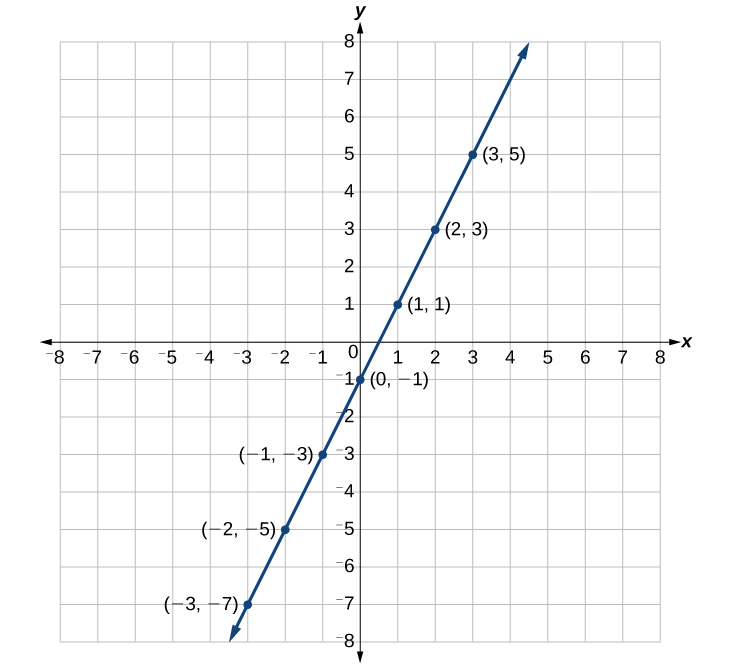
Note that the [latex]x[/latex]–values chosen are arbitrary regardless of the type of equation we are graphing. Of course, some situations may require particular values of [latex]x[/latex] to be plotted in order to see a particular result. Otherwise, it is logical to choose values that can be calculated easily, and it is always a good idea to choose values that are both negative and positive. There is no rule dictating how many points to plot, although we need at least 2 to graph a line and at least 3 to guarantee the line is correct. Keep in mind, however, that the more points we plot, the more accurately we can sketch the graph.
How To graph a linear equation
- Make a solutions table.
- Plot the ordered pairs on a rectangular coordinate system.
- Connect the points if they form a line.
Example
Graph the equation [latex]y=-x+2[/latex] by plotting points.
Solution
First, we construct a table by choosing [latex]x[/latex]-values and calculating the corresponding [latex]y[/latex]-values.
| [latex]x[/latex] | [latex]y=-x+2[/latex] | [latex]\left(x,y\right)[/latex] |
| [latex]-5[/latex] | [latex]y=-\left(-5\right)+2=7[/latex] | [latex]\left(-5,7\right)[/latex] |
| [latex]-3[/latex] | [latex]y=-\left(-3\right)+2=5[/latex] | [latex]\left(-3,5\right)[/latex] |
| [latex]-1[/latex] | [latex]y=-\left(-1\right)+2=3[/latex] | [latex]\left(-1,3\right)[/latex] |
| [latex]0[/latex] | [latex]y=-\left(0\right)+2=2[/latex] | [latex]\left(0,2\right)[/latex] |
| [latex]1[/latex] | [latex]y=-\left(1\right)+2=1[/latex] | [latex]\left(1,1\right)[/latex] |
| [latex]3[/latex] | [latex]y=-\left(3\right)+2=-1[/latex] | [latex]\left(3,-1\right)[/latex] |
| [latex]5[/latex] | [latex]y=-\left(5\right)+2=-3[/latex] | [latex]\left(5,-3\right)[/latex] |
Now, plot the points. Connect them since they form a line.
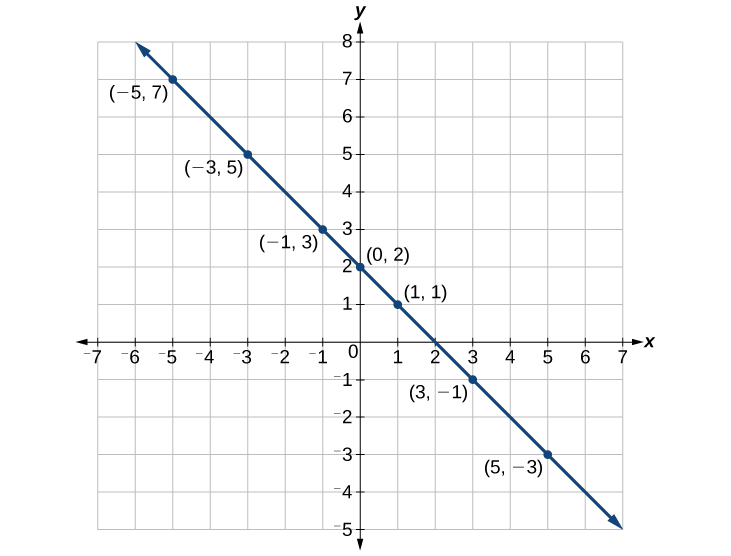
Try It
Construct a table and graph the equation by plotting points: [latex]y=\frac{1}{2}x+2[/latex].
TRY IT
Using Intercepts to Plot Linear Equations
The intercepts of a graph are points where the graph crosses the axes. The [latex]{x}[/latex]-intercept is the point where the graph crosses the [latex]x[/latex]–axis. At this point, the [latex]y[/latex]–coordinate is zero. The The [latex]{y}[/latex]–intercept is the point where the graph crosses the [latex]y[/latex]–axis. At this point, the [latex]x[/latex]–coordinate is zero.
INTERCEPTS
The [latex]x[/latex]-intercept is the point where the graph crosses the [latex]x[/latex]-axis. At this point [latex]y=0[/latex].
The [latex]y[/latex]-intercept is the point where the graph crosses the [latex]y[/latex]-axis. At this point [latex]x=0[/latex].
To determine the [latex]x[/latex]–intercept, we set [latex]y[/latex] equal to zero and solve for [latex]x[/latex]. Similarly, to determine the [latex]y[/latex]–intercept, we set [latex]x[/latex] equal to zero and solve for [latex]y[/latex]. For example, let’s find the intercepts of the equation [latex]y=3x - 1[/latex].
To find the [latex]x[/latex]–intercept, set [latex]y=0[/latex].
To find the [latex]y[/latex]–intercept, set [latex]x=0[/latex].
We can confirm that our results make sense by looking at a graph of the equation. Notice that the graph crosses the axes where we predicted it would.

Example
Find the intercepts of the equation [latex]y=-3x - 4[/latex]. Then sketch the graph using only the intercepts. Verify your graph by determining another point on the line.
Solution
Set [latex]y=0[/latex] to find the [latex]x[/latex]-intercept.
Set [latex]x=0[/latex] to find the [latex]y[/latex]-intercept.
Plot both points and draw a line passing through them.

Try It
Using a Graphing Utility to Plot Equations
We can use an online graphing tool to quickly plot lines. Watch this short video Tutorial to learn how.
Try It
Desmos has a helpful feature that allows us to turn a constant (number) into a variable. Follow these steps to learn how:
- Graph the line [latex]y=-\frac{2}{3}x-\frac{4}{3}[/latex].
- On the next line enter [latex]y=-a x-\frac{4}{3}[/latex]. You will see a button pop up that says “add slider: a”, click on the button. You will see the next line populated with the variable a and the interval on which a can take values.
- What part of a line does the variable a represent? The slope or the y-intercept?
Here is a short tutorial with more information about sliders.
Candela Citations
- Revision and Adaptation. Provided by: Lumen Learning. License: CC BY: Attribution
- College Algebra. Authored by: Abramson, Jay et al.. Provided by: OpenStax. Located at: http://cnx.org/contents/9b08c294-057f-4201-9f48-5d6ad992740d@5.2. License: CC BY: Attribution. License Terms: Download for free at http://cnx.org/contents/9b08c294-057f-4201-9f48-5d6ad992740d@5.2
- Question ID 110939. Authored by: Lumen Learning. License: CC BY: Attribution. License Terms: IMathAS Community License CC- BY + GPL
- Question ID 92757. Authored by: Michael Jenck. License: CC BY: Attribution. License Terms: IMathAS Community License CC- BY + GPL
- Learn Desmos: Lines. Authored by: Desmos. Located at: https://youtu.be/cEIOdi2R4fE. License: All Rights Reserved. License Terms: Standard YouTube License
- Learn Desmos: Sliders. Authored by: Desmos. Located at: https://youtu.be/9MChp2P0vMA. License: All Rights Reserved. License Terms: Standard YouTube License