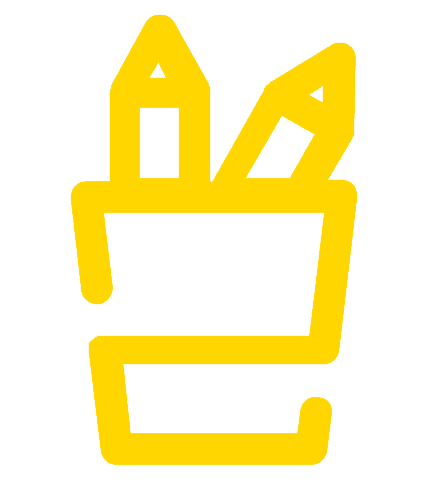Assignments
The assignments in this course are openly licensed, and are available as-is, or can be modified to suit your students’ needs.
If you import this course into your learning management system (Blackboard, Canvas, etc.), the assignments will automatically be loaded into the assignment tool.
The assignments for Computer Apps for Managers build on one another and culminate in the submission of a finished project.
You can view them below or throughout the course.
| Assignment | Module |
|---|---|
| Assignment: Download Files | Module 1: Introduction to Computers |
| Assignment: Identify Your OS | Module 1: Introduction to Computers |
| Assignment: Empty the Recycle Bin | Module 1: Introduction to Computers |
| Assignment: Search the Internet | Module 2: Internet Research |
| Assignment: Personalize Your Outlook.com Inbox | Module 3: Cloud Computing |
| Assignment: Create Basic Document | Module 4: Microsoft Word Basic Skills |
| Assignment: Create Document with Tables and Images | Module 5: Microsoft Word Intermediate Skills |
| Assignment: Edit a Newsletter | Module 6: Microsoft Word Advanced Skills |
| Assignment: Organize Sales Data | Module 7: Microsoft Excel Basic Skills |
| Assignment: Analyze Yearly Trends | Module 8: Microsoft Excel Intermediate Skills |
| Assignment: Create Macro for Car Loan Spreadsheet | Module 9: Microsoft Excel Advanced Skills |
| Assignment: Present Sales Information | Module 10: Microsoft PowerPoint Basic Skills |
| Assignment: Create a New Presentation | Module 11: Microsoft PowerPoint Intermediate Skills |
| Assignment: Modify Existing PowerPoint Presentations | Module 12: Microsoft PowerPoint Advanced Skills |
| Assignment: Create New Access Database | Module 13: Microsoft Access Basic Skills |
| Assignment: Modify Access Database | Module 14: Microsoft Access Intermediate Skills |
| Assignment: Create Queries for Access Database | Module 15: Microsoft Access Advanced Skills |
| Assignment: Create Mail Merge Letters | Module 16: Integration |
| Assignment: Create an Industry Analysis (Word, PowerPoint, and Excel Only)* | Module 16: Integration (Word, PowerPoint, and Excel Only) |
| Assignment: Create Capstone Presentation | Capstone Assignment |
| Assignment: Create Capstone Presentation (Word, PowerPoint, and Excel Only)* | Capstone Assignment (Word, PowerPoint, and Excel Only) |
| *Please note: This assignment is not imported into your LMS, but the linked Google Doc can be copied if you would like to use a version of the assignment that includes Word, PowerPoint, and Excel only (No Access). To make a copy, click File > Make a Copy | |
Assignment Rubric
Below is a suggested rubric for grading assignments.
| Technical Rubric for Assignments | |||||
| Criteria | Ratings | Points | |||
| Assignment Submission |
Submitted on time | Submitted late with permission | Submitted late at instructor discretion | No submission | |
| 5.0 pts | 4.0 pts | 3.0 pts | 0.0 pts | 5.0 pts | |
| Proper File Construction |
Submitted with specified file structure and naming convention | Submitted with specific file structure but without proper naming convention | Submitted with readable but non-specified file formate and/or lacking proper file name | No submission | |
| 5.0 pts | 4.0 pts | 3.0 pts | 0.0 pts | 5.0 pts | |
| Technical Specifications |
Submission contains and is developed using all specified elements and parameters such as formats, constructs, fonts, margins, and formulas | Submission contains most of the specified elements but contains some forced or hard coded areas that should be constructed with parameters | Submission has some limited use of the specified elements but is primarily constructed with author created elements | No submission or the submission is missing the specified elements and appears to be a rushed submission to meet the deadline | |
| 10.0 pts | 8.0 pts | 6.0 pts | 0.0 pts | 10.0 pts | |
| Presentation Quality |
Submission matches the example provided or described or matches using the student supplied parameter changes that were made to the assignment | Submission matches the overall example but has changes in the various elements that are not specified by the student at the time of submission | Submission is clearly different from the example and does not contain either the overall context/content or an explanation for the difference | No submission or the submission lacks any connection or recognition to the example provided | |
| 5.0 pts | 4.0 pts | 3.0 pts | 0.0 pts | 5.0 pts | |
| Total: 25.0 pts | |||||
Discussions
The following discussion assignments will also be preloaded (into the discussion-board tool) in your learning management system if you import the course. They can be used as is, modified, or removed. You can view them below or throughout the course.
| Discussion | Module |
|---|---|
| Discussion: Computers vs. Smartphones | Module 1: Introduction to Computers |
| Discussion: Search Results | Module 2: Internet Research |
| Discussion: Personal Data and Ethical Business Use | Module 2: Internet Research |
| Discussion: Notifications | Module 3: Cloud Computing |
| Discussion: Paragraph Styles | Module 4: Microsoft Word Basic Skills |
| Discussion: Cover Pages | Module 5: Microsoft Word Intermediate Skills |
| Discussion: Advanced Shortcuts | Module 6: Microsoft Word Advanced Skills |
| Discussion: Merging and Centering Cells | Module 7: Microsoft Excel Basic Skills |
| Discussion: Hard Return within a Cell | Module 8: Microsoft Excel Intermediate Skills |
| Discussion: Excel Worksheet as a Webpage | Module 9: Microsoft Excel Advanced Skills |
| Discussion: Infographics and Custom Shapes | Module 10: Microsoft PowerPoint Basic Skills |
| Discussion: Making a PowerPoint Presentation into a Video | Module 11: Microsoft PowerPoint Intermediate Skills |
| Discussion: Ten Extra Tips for PowerPoint | Module 12: Microsoft PowerPoint Advanced Skills |
| Discussion: Selecting Primary Key Tips | Module 13: Microsoft Access Basic Skills |
| Discussion: Moving Columns and Fields | Module 14: Microsoft Access Intermediate Skills |
| Discussion: Ways to Manage Access Tables | Module 15: Microsoft Access Advanced Skills |
| Discussion: Audio Integration | Module 16: Integration |